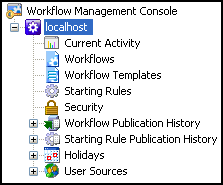Workflow Templates
The Workflow 8 Administration Console's Workflow Templates node lists all workflow templates that have been published to the Workflow Server. It also enables you to delete workflow templates.
To display this node's contents
- Open the Workflow 8 Administration Console.
- In the console tree pane,
 expand a Workflow Server.
expand a Workflow Server.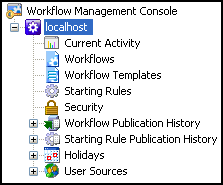
- Select the Workflow Templates node to display the workflow templates published to the server. Information is organized into columns:
- Name: The workflow template's name.
- Description: The workflow template's description.
- Version: The first time you publish a workflow template, it is assigned a version number of zero. This number will increase by one each time the workflow template is updated.
 expand a Workflow Server.
expand a Workflow Server.